Is your TRY worth catching?
A very useful error handling TRY/CATCH construct is widely used to catch all execution errors that do not close the database connection. The biggest downside is that in the case of multiple errors the TRY/CATCH mechanism will only catch the last error.
An example of this can be seen during a standard restore operation. In this example I attempt to perform a restore from a file that no longer exists. Two errors are being fired: 3201 and 3013:
Assuming that we are using the TRY and CATCH construct, the ERROR_MESSAGE() function will catch the last message only:
To workaround this problem you can prepare a temporary table that will receive the statement output. Execute the statement inside the xp_cmdshell stored procedure, connect back to the SQL Server using the command line utility sqlcmd and redirect it's output into the previously created temp table.
After receiving the output, you will need to parse it to understand whether the statement has finished successfully or failed. It’s quite easy to accomplish as long as you know which statement was executed. In the case of generic executions you can query the output table and search for words like“Msg%Level%State%” that are usually a part of the error message.
Furthermore, you don’t need TRY/CATCH in the above workaround, since the xp_cmdshell procedure always finishes successfully and you can decide whether to fire the RAISERROR statement or not.
Yours,
Maria

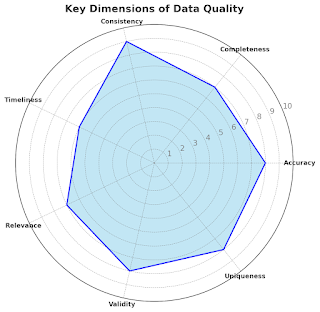
Comments
Post a Comment