Unlocking Microsoft Fabric: A Simple Guide when you only have a personal account.
"You cannot create a Microsoft capacity using a personal account. Use your organizational account instead."
What a disappointment and frustration! I've been trying to set up Microsoft Fabric for a while now and figure out how to work around this error. I use my personal Gmail for an MVP subscription to learn and experiment with Azure services.When I visit app.fabric.microsoft.com and try to use my private Gmail address, I keep getting a similar message:
It's frustrating because I'm eager to dive into Fabric and explore its capabilities.
I would get the same error trying to set up Azure Data Catalog, PowerBI embedded, and more.
A work or school account is created through Active Directory or other cloud directory services, such as Microsoft 365. On the other hand, a personal account is one that's manually created for individual use, consisting simply of a username and password. After digging into this issue for a while, here's a workaround I've found to set up a Microsoft Fabric capacity.
A work or school account is created through Active Directory or other cloud directory services, such as Microsoft 365. On the other hand, a personal account is one that's manually created for individual use, consisting simply of a username and password. After digging into this issue for a while, here's a workaround I've found to set up a Microsoft Fabric capacity.
1. Create an Active Directory infra identity in your Azure subscription
After setting the user and password, in the assignments tab, add Fabric Administrator role.
2. Go to app.fabric.microsoft.com and log in using a newly created user.
With this workaround in hand, setting up your Microsoft Fabric capacity should now be straightforward and hassle-free!


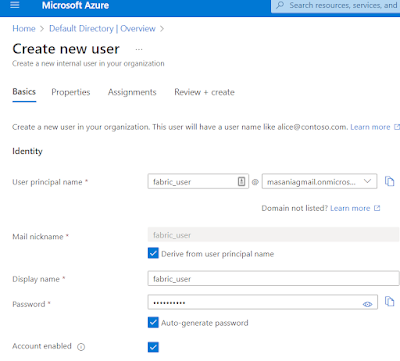



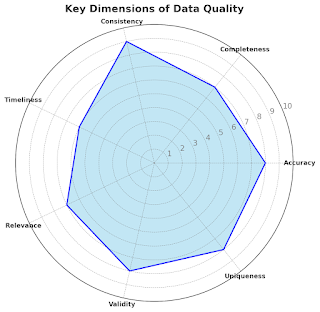
Comments
Post a Comment