Easy load testing using Management Studio
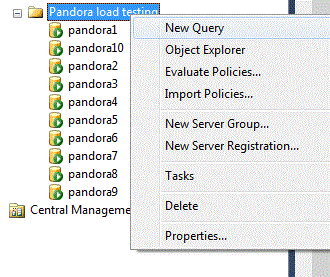
There is an easy way to open several connections to your SQL Server in order to perform load testing. You can use Management studio "Multiple Server Query Execution" feature. This feature is usually used to run the same query against multiple servers but we also can use it for a load or stress testing. In the registered servers tab create a group with the same name as your server that you are planning to use for the load testing. Inside the group create 10 or more connections to the same server, just making sure that in the server alias field you add number to your server name otherwise Management Studio will not allow to create two server connections with the same alias. Easy way to add multiple connections is by editing Management Studio connections xml file that you can find in "C:\Users\<> \AppData\Roaming\Microsoft\Microsoft SQL Server\110\Tools\Shell\RegSrvr.xml", you can simply copy the connection multiple times, still changing alias name for each ne...
